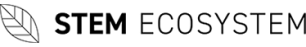Menu
How RoomCheck Works
By listening to your voice, the noise in the room, and measuring the reverberation that your room acoustics produce, RoomCheck generates a heatmap highlighting the expected audio quality for different areas in the room. Now you’ll know what to expect out of your audio from any area of the room.
How To Read Your Heatmap
Your heatmap will show you the varying ranges of audio coverage in your room by color variations. Wherever you see green on your heatmap you know you’re fully covered. In areas where you see yellow, you still have enough coverage, and red zones show you spots where you could use a little more coverage.

Save Your Heatmap
For Later
After you’ve completed RoomCheck your heatmap will be saved to your room profile so you can refer back to it whenever you need to remember the coverage of the room.
Explore Stem Remote Management
LOOKING TO HELP YOUR PROJECT
Want to know what conference room audio should cost?
Mahajak Development Co., Ltd.
46 Sukhumvit 3 (Nana-Nua) Rd., Klongtoey Nua Wattana, Bangkok 10110
Mahajak Development Co., Ltd.
46 Sukhumvit 3 (Nana-Nua) Rd., Klongtoey Nua Wattana, Bangkok 10110
© 2022 Mahajak Development Co., Ltd All rights reserved